Dunno man - What is see is a specific "style" being addressed, as it is all going into the DM MOD. I think it creates a certain mood, I like it.Ixnatifual wrote:It may be me since it isn't alwayas easy to judge from the screenshots, but the tileset doesn't look as high quality as the rest of your assets.
[Models] New created Models..
- undeaddemon
- Posts: 157
- Joined: Fri Mar 02, 2012 3:38 pm
Re: [Models] New created Models..
Re: [Models] New created Models..
Maybe it is. It´s my view of a Dungeon Master dungeon. I want to go near the original. And it is not ready yet^^Ixnatifual wrote:It may be me since it isn't alwayas easy to judge from the screenshots, but the tileset doesn't look as high quality as the rest of your assets.
No one said it has to be the same look as LoG.
If you want it in another way - try by yourself.
Dungeon Master Resource Pack worker and passionated Beer drinker
-
Ixnatifual
Re: [Models] New created Models..
No way man. I haven't got anything close to your skill in asset creation.
Re: [Models] New created Models..
As i wrote before i´ve had issues with the normal maps and want to render new ones.Ixnatifual wrote:No way man. I haven't got anything close to your skill in asset creation.
In the current maps i set too much bump and less normal.
Here are some example wall pics with different normal map settings (normal maps rendered in blender)
To name my settings, i differ them with numbers.
SpoilerShow
Notice in every image the right side shows a tile with current settings.
With the current normal map:

less bump fac., more normal:

raised normal again:

much higher normal factor, you see it gets darker and looks bad; can´t get higher up:

With the current normal map:

less bump fac., more normal:

raised normal again:

much higher normal factor, you see it gets darker and looks bad; can´t get higher up:

But the same settings in front view here:
SpoilerShow
With the current normal map:

less bump fac., more normal:

raised normal again:

much higher normal factor, you see it gets darker and looks bad; can´t get higher up:


less bump fac., more normal:

raised normal again:

much higher normal factor, you see it gets darker and looks bad; can´t get higher up:

If i do more sculpting an rise the details at the bake model, it look not so good if you stand 3 tiles in front of a wall.
It looks too much checkered? then; you see the tiling too much. This is because no pillars were used.
The colouring/brightness is set with the diffuse map, this can altered, too!
Specular map does the rest.
Dungeon Master Resource Pack worker and passionated Beer drinker
Re: [Models] New created Models..
Maybe you could model the separate stone blocks instead of using a normal map? Since the blocks are large and even it shouldn't cause any performance issues (even more so without pillars). Only problem would be the corners, with modeled blocks and without pillars they won't align properly anymore - but you could make a special corner tile.
-
Ixnatifual
Re: [Models] New created Models..
I should probably have been more specific, but the main thing that strikes me a little out of place with the tileset is that the floor has a slightly cartoonish look to it. I think it has to do with the edges between the stones. Still way better than anything I could've done, though.
Re: [Models] New created Models..
This is what i thought of - making two cormer tiles for edges, but one has to set them manually then.Phitt wrote:Maybe you could model the separate stone blocks instead of using a normal map? Since the blocks are large and even it shouldn't cause any performance issues (even more so without pillars). Only problem would be the corners, with modeled blocks and without pillars they won't align properly anymore - but you could make a special corner tile.
And the performance issue is what i feared the most^^ There are models with much more tris (fountain!) in the wallset, and it sums up..
What i done is i copy at every walltile 2 stones as mesh - as you see in the log dungeon tileset.
But i will think about what you´ve said^^
Dungeon Master Resource Pack worker and passionated Beer drinker
Re: [Models] New created Models..
Ah, the floor tiles.. yes, i´m a bit unhappy with it, too. Will see what can be done there.Ixnatifual wrote:I should probably have been more specific, but the main thing that strikes me a little out of place with the tileset is that the floor has a slightly cartoonish look to it. I think it has to do with the edges between the stones. Still way better than anything I could've done, though.
@Phitt:
I use this as bake resource:
SpoilerShow

SpoilerShow
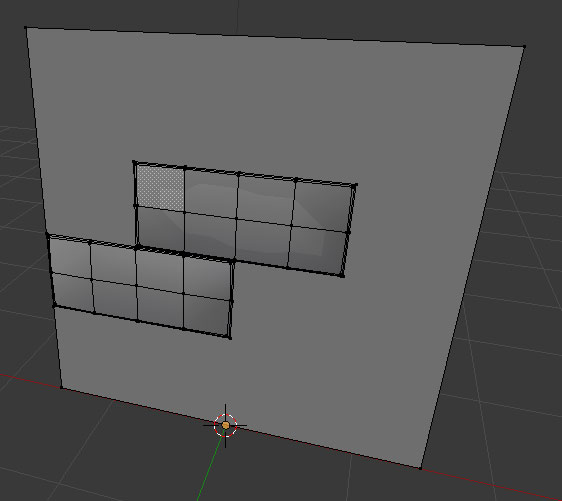
Last edited by germanny on Mon Jan 07, 2013 12:49 am, edited 1 time in total.
Dungeon Master Resource Pack worker and passionated Beer drinker
Re: [Models] New created Models..
Germanny what you have done so far is pretty amazing !
About, the problems you are encountering with the wall normal map and as an example of an alternative way to get a nice looking normal map for your wall, I'll explain a work flow I'm currently using for various models. Basically it is a process for creating a normal map from scratch without baking it directly in your 3D software and only using a base bump map texture and the diffuse map as a starting point.
This is quite a common process as far as I know and you may already know this technique since there are lots of tutorials and information on this topic on the web already.
I do not know if this is close or not to your own work flow but anyway here it is...
Each time and with each new copy of your base red layer normal map, raise the Gaussian blur width a little (1 or 2 pixel then 2 or 3 then 3 or 4, etc.).
I usually repeat this 4 to 10 times and on large texture it can be done up to 20 times if needed.
Adjusting the conversions settings form step 2 and 3 can be a bit hard and this can be a long trial and error process if you want to achieve a perfect look for your map. But generally default settings give at least some good result.
Once again this is just a technique I'm using I do not know if this can be of any help for you.
But with this kind of process you end up with a softer normal map as well as a more accentuated normal map.
Maybe that's not the most efficient or the best process to achieve quality but I'm pretty satisfied with the result I obtain this way.
I hope this can be of some help.
Keep your work on this your are already doing great.
About, the problems you are encountering with the wall normal map and as an example of an alternative way to get a nice looking normal map for your wall, I'll explain a work flow I'm currently using for various models. Basically it is a process for creating a normal map from scratch without baking it directly in your 3D software and only using a base bump map texture and the diffuse map as a starting point.
This is quite a common process as far as I know and you may already know this technique since there are lots of tutorials and information on this topic on the web already.
I do not know if this is close or not to your own work flow but anyway here it is...
- Draw (or even bake if you wish to) the model bump map to get a base map in greyscale.
- Convert your bump map to a normal map using a plug-in for your preferred texture painting software (depending on the software your are using for textures, photoshop or gimp it may vary) or a 3rd party software such as xNormal.
- Take the red channel out of your diffuse map and make it a new normal map with the same tool.
- Put your "red layer" normal map (from step 3) over you base normal map (from step 2) in overlay mode.
- Merge these two layers. This will be your "basic" normal map.
- To add more "details" taken out from the diffuse map you can make a copy of the "red layer" normal map then apply a blur filter or effect (typically a Gaussian blur effect over 1-2 pixel) then put this new blurred layer above the "basic" normal map in overlay mode.
Each time and with each new copy of your base red layer normal map, raise the Gaussian blur width a little (1 or 2 pixel then 2 or 3 then 3 or 4, etc.).
I usually repeat this 4 to 10 times and on large texture it can be done up to 20 times if needed.
Adjusting the conversions settings form step 2 and 3 can be a bit hard and this can be a long trial and error process if you want to achieve a perfect look for your map. But generally default settings give at least some good result.
Once again this is just a technique I'm using I do not know if this can be of any help for you.
But with this kind of process you end up with a softer normal map as well as a more accentuated normal map.
Maybe that's not the most efficient or the best process to achieve quality but I'm pretty satisfied with the result I obtain this way.
I hope this can be of some help.
Keep your work on this your are already doing great.
Re: [Models] New created Models..
Thx for your tip! I´ve read that once before, but i forgot about^^
But i do it similar in Blender, i draw a bumpmap, load that into blender, load the diffuse too, before i bake a pure normal map from object without bump.
So i have three maps to vary the output of the normal tangent map.
The idea to blur between is what i can test out.
And i may revise my wall bumpmap to add more depth and blur it a bit more.
But i do it similar in Blender, i draw a bumpmap, load that into blender, load the diffuse too, before i bake a pure normal map from object without bump.
So i have three maps to vary the output of the normal tangent map.
The idea to blur between is what i can test out.
And i may revise my wall bumpmap to add more depth and blur it a bit more.
Dungeon Master Resource Pack worker and passionated Beer drinker
